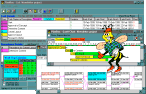↑
A critical path project management planning tool that shows all project data in a spreadsheet pattern for ease of understanding...
File Size: 901 KB License: Free to try OS: Win95, 98, Me, NT, 2000, XP Requirements: 32M RAM 20M free HD space
|
PlanBee is a critical path project management planning tool that shows all project data in a spreadsheet pattern for ease of understanding. It's an inexpensive alternative to MS Project. The independent re-sizeable and hideable windows show PERT views and Gantt (bar chart) views of the project in addition to the spreadsheet view. Reports, PERT charts and Gantt charts may be either printed or copied to the clipboard. PlanBee is easy to use because it's intuitive, it's even easier than most spreadsheet applications, yet with a similar interface. All you have to do is enter the task names, task durations and linkages in the grid and the project is created for you - with the program assuming the most prevalent values about task and linkage characteristics. Of course, you can overrule these with your own parameters. |
Key Features:
Calculates Early Start, Late Start, Early Finish, Late Finish, Float (Slack) and identifies Critical Path activities; Shows all project management data in a "spreadsheet" pattern for ease of understanding.
Task data may be entered manually or imported from a file or the clipboard; Independent re-sizeable and hideable windows show PERT views and Gantt (bar chart) views of the project in addition to the "spreadsheet" view.
Activities and links may be set up and edited in either spreadsheet or PERT views or both at once, since all views are kept synchronized; Network file sharing permits other users on a network to have read-only access to a plan file while one user has it open for exclusive update. They may modify it and save it to a different file name if they wish!
Up to 1,000 activities with up to three levels of sub-project or departmental grouping; No limit on links per activity (within total of 2,000 links); Links may be Finish-to-Start, Start-to-Start or Finish-to-Finish to handle overlapping activities.
Links may have minimum time lags specified; Individual activities may have their dates "fixed"; Pop up "working day" calendar with 200 year range. Easy to change working/non-working days.
Activity durations and lags may be specified as either "working days" or "calendar days" - both types may be used in the same plan; Scale of PERT and Gantt charts are adjustable both on-screen and for printing (to make best use of pages); Reports, PERT charts and Gantt charts may be either printed, or copied to the clipboard for pasting into other programs.
PlanBee Pro adds features for large plans and for use in a corporate environment:
Resource Allocation and Leveling; Costing Functions; Administrative Detail Editing; Choice of Language for Dates; Automatic Emphasis - an aid in selecting exporting details; Hiding and Inactivating Dependency Links Grouped into "Families"; . Specifying "Marginal" Criticality and more...
Related Software: