 Free JavaScript Editor
JavaScript Debugger
Free JavaScript Editor
JavaScript Debugger
13.4. A Problem RevisitedNow that I've got some kind of idea (yeah, right) of what I'm doing with Ruby on Rails, the next question is how to use it in an application. The first task is to identify exactly what I want to do. For example, let's say that I want to display the items contained in the item table. The first necessary task is to generate a data model using the command console, as shown in Figure 13-8. Figure 13-8. Generating a data model at the command prompt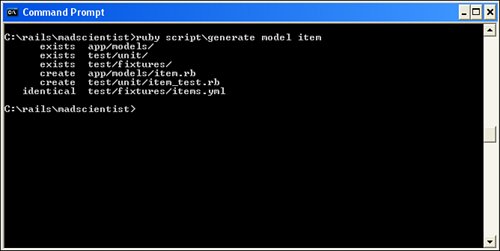
The next step is to update the database.yml in the config directory to use the MySQL database from the previous chapters. The following is a snippet of the necessary code. development: adapter: mysql host: localhost database: ajax username: root password: wyvern These are the subsequent steps:
Hmm, not exactly what I expected. It seems that Rails changed the table name item to items. Not good. Being among the lazy, I decided to go into the MySQL Query Browser and change the table name from item to items (see Figure 13-11) and try again (see Figure 13-12). Figure 13-11. Changing the database name in MySQL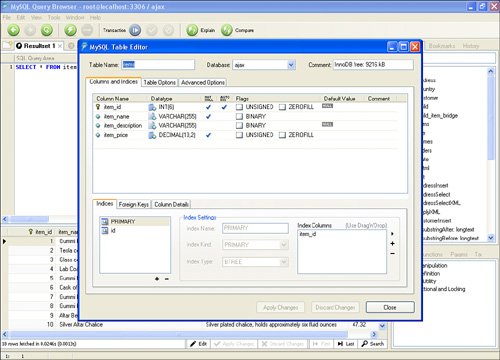
Figure 13-12. A working example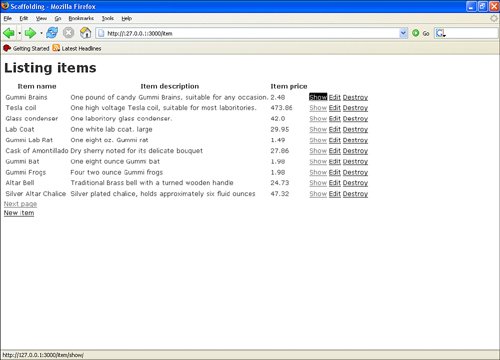
That is a little closer to what I am looking for. The trick is that, by default, Rails generates a query assuming that item is the row and items is the table. This isn't a big deal; it is just something to keep in mind when creating tables and using the defaults. But what if you don't want to use the stuff generated by default, and where does Ajax fit into things? The answer to the first question is simple enough: Just generate a scaffold, as Figure 13-13 shows. Figure 13-13. Generating a scaffold at the command prompt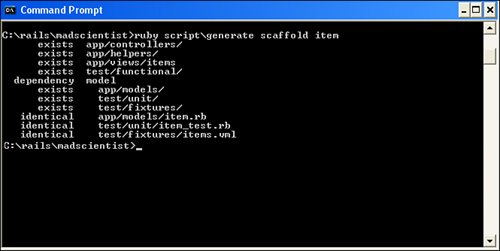
It is then necessary to add the logic to the controller, the view, the layout, and the various templates. This leaves only one question unanswered: Ajax? Remember the javascripts folder under the public folder? Well, in there is a file named prototypes.js that has all the logic required for asynchronous JavaScript and XML in Ruby on Rails. If you're interested, I'll offer a hint: Look at the xml_http_request? method. There's a lot to it, and I recommend playing. |
 Free JavaScript Editor
JavaScript Debugger
Free JavaScript Editor
JavaScript Debugger