1. | Type position: fixed; (don't forget the semicolon; the space is optional).
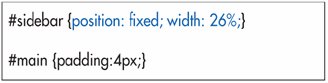
|
2. | If desired, type top, right, bottom, or left.
Then, type :v, where v is the desired distance that you want to offset the element from the edges of the browser window, either expressed as an absolute or relative value (10px, or 2em, for example), or as a percentage of the browser window.
|
3. | If desired, repeat step 2 for additional directions, separating each property/ value pair with a semicolon as usual.
|
4. | Use the width property (see page 174) to explicitly set the width of the element. |
 Best javascript editor debugger
Ajax website
Best javascript editor debugger
Ajax website
 Best javascript editor debugger
Ajax website
Best javascript editor debugger
Ajax website