Creating Tables
Once you have a database, you can begin making the tables, also using the CREATE term:
CREATE TABLE tablename (
column1name description,
column2name description...
)
As you can see from the preceding syntax, after naming the table, you define each columnin orderwithin parentheses. Each column and description should be separated by a comma. Should you choose to create indexes at this time, you can add those at the end of the creation statement (you can add indexes at a later time, as well).
CREATE TABLE tablename (
column1name description,
column2name description,
indextype (columns)
)
If you want to name any of the indexes, change that part of the query to
To specify the storage engine when you define a table, add a clause to the end of the creation statement:
CREATE TABLE tablename (
column1name description,
column2name description...
) ENGINE = INNODB
(Prior to MySQL 4.0.18, you have to use the word TYPE instead of ENGINE). If you don't specify a storage engine when creating tables, MySQL will use the default type (InnoDB on Windows, MyISAM otherwise).
To specify a character set or collation for the entire table, add another clause to the end of the CREATE query:
CREATE TABLE tablename (
column1name description,
column2name description...
) ENGINE = MyISAM CHARACTER SET setname COLLATE collationname
I'll now create the four tables that compose the accounting database.
To create tables:
1. | Access the mysql client and select the accounting database ( Figure 4.8). USE accounting;
It'll be easier to create the tables if you select the database first. You will need to be logged in as a user that has permission to create tables on this database.
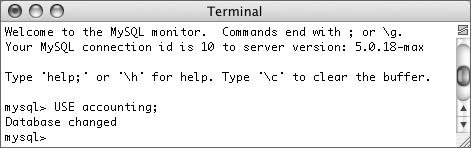
| | | 2. | Create the invoices table ( Figure 4.9).
CREATE TABLE invoices (
invoice_id SMALLINT(4) UNSIGNED NOT NULL AUTO_INCREMENT,
client_id SMALLINT(3) UNSIGNED NOT NULL,
invoice_date TIMESTAMP NOT NULL,
invoice_amount DECIMAL(10,2) UNSIGNED NOT NULL,
invoice_description TINYTEXT NOT NULL,
date_invoice_paid DATE,
PRIMARY KEY (invoice_id),
INDEX (client_id),
INDEX (invoice_date),
INDEX (invoice_amount),
INDEX (date_invoice_paid)
); This step takes the information about the invoices table I established earlier and integrates that within the CREATE table syntax. The order in which you enter the columns here will dictate the order the columns appear in the table. You'll also need to specify any indexes last so that they are enacted after the column itself has been created.
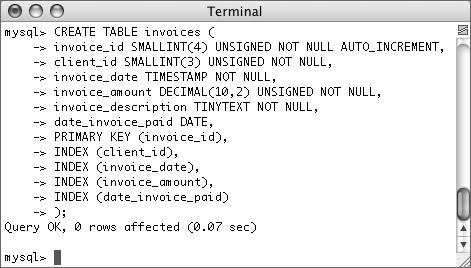
Because the mysql client will not run a query until it encounters a semicolon, you can enter statements over multiple lines as I do in Figure 4.9.
| 3. | Create the clients table ( Figure 4.10).
CREATE TABLE clients (
client_id SMALLINT(3) UNSIGNED NOT NULL AUTO_INCREMENT,
client_name VARCHAR(40) NOT NULL,
client_street VARCHAR(80) NOT NULL,
client_city VARCHAR(30) NOT NULL,
client_state CHAR(2) NOT NULL,
client_zip MEDIUMINT(5) UNSIGNED ZEROFILL NOT NULL,
client_phone VARCHAR(14),
contact_name VARCHAR(40),
contact_email VARCHAR(60),
PRIMARY KEY (client_id),
INDEX (client_name)
);
This table has the most columns but only two indexes.
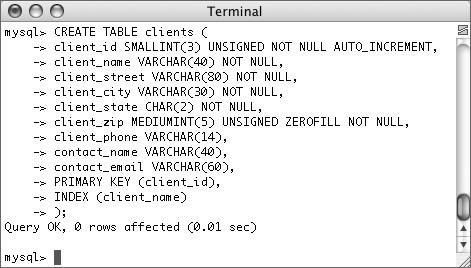
| | | 4. | Create the expenses table ( Figure 4.11).
CREATE TABLE expenses (
expense_id SMALLINT(4) UNSIGNED NOT NULL AUTO_INCREMENT,
expense_category_id TINYINT(3) UNSIGNED NOT NULL,
expense_amount DECIMAL(10,2) UNSIGNED NOT NULL,
expense_description TINYTEXT NOT NULL,
expense_date TIMESTAMP NOT NULL,
PRIMARY KEY (expense_id),
INDEX (expense_category_id),
INDEX (expense_amount),
INDEX (expense_date)
);
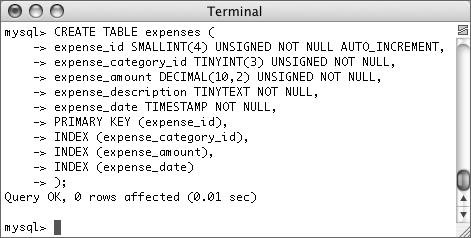
| 5. | Finally, create the expense_categories table ( Figure 4.12).
CREATE TABLE expense_categories (
expense_category_id TINYINT(3) UNSIGNED NOT NULL AUTO_INCREMENT,
expense_category VARCHAR(30) NOT NULL,
PRIMARY KEY (expense_category_id),
UNIQUE (expense_category)
);
This is the simplest of the four tables, with only two columns and two indexes.
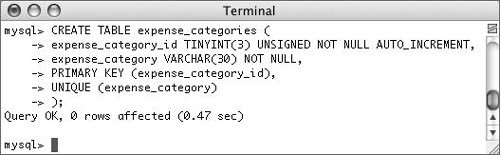
| | | 6. | Confirm the existence of the tables ( Figure 4.13).
SHOW TABLES;
SHOW COLUMNS FROM invoices;
The SHOW command can reveal the tables in a database or the column names and types in a table.
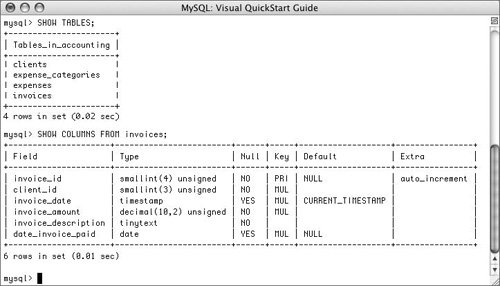
|
 Tips Tips
DESCRIBE tablename, which you might see in other resources, is the same statement as SHOW COLUMNS FROM tablename. You can also run a SHOW CREATE TABLE tablename query to see how an existing table was created. If you run a SHOW CREATE TABLE tablename query after making a table, you'll see how MySQL implements your creation. Doing so will help you see how MySQL may change column types for its own performance purposes.
|
 Js editor
Website development
Js editor
Website development
 Js editor
Website development
Js editor
Website development