 Javascript debugger
Web page editor
Javascript debugger
Web page editor
16. About Tracking Your Favorite Topics
The terminology of Google Groups can be confusing at times, so before tackling how to track your favorite topics, here's a quick rundown about what you need to know:
As you participate in more groups, you'll find more topics that interest youyou might find several dozen topics. It can be maddeningly difficult to keep track of them all. But Google gives you a simple way to keep track of your favorite topics. You can star those topics you want to follow, and they show up when you click the My starred topics link on any Google Group page. Tip To keep track of starred topics, you have to be signed in to your Google account. For information about how to create a Google account, see Chapter 1, "Start Here." Every topic title has a blue outline of a star next to it. To star a topic you want to refer to again, simply click the blue-outline star next to the topic name. When you do that, the star fills in with yellow. When you want to see all your starred topics, click the My starred topics link on the left side of any Google Groups page, and they show up, as you can see in the nearby figure. Viewing your starred topics. 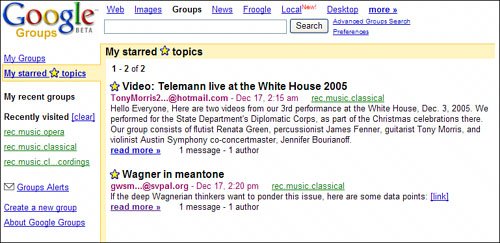
|
 Javascript debugger
Web page editor
Javascript debugger
Web page editor